The protocol
This page contains a detailed specification of the Inertia protocol. Be sure to read the how it works page first for a high-level overview.
HTML responses
The very first request to an Inertia app is just a regular, full-page browser request, with no special Inertia headers or data. For these requests, the server returns a full HTML document.
This HTML response includes the site assets (CSS, JavaScript) as well as a root <div> in the page's body. The root <div> serves as a mounting point for the client-side app, and includes a data-page attribute with a JSON encoded page object for the initial page. Inertia uses this information to boot your client-side framework and display the initial page component.
REQUEST
GET: http://example.com/events/80
Accept: text/html, application/xhtml+xml
RESPONSE
HTTP/1.1 200 OK
Content-Type: text/html; charset=utf-8
<html>
<head>
<title>My app</title>
<link href="/css/app.css" rel="stylesheet">
<script src="/js/app.js" defer></script>
</head>
<body>
<div id="app" data-page='{"component":"Event","props":{"errors":{},"event":{"id":80,"title":"Birthday party","start_date":"2019-06-02","description":"Come out and celebrate Jonathan's 36th birthday party!"}},"url":"/events/80","version":"c32b8e4965f418ad16eaebba1d4e960f"}'></div>
</body>
</html>Script element alternative
As an alternative the page data can be rendered in a <script type="application/json"> element instead of the data-page attribute. This approach provides smaller page sizes (no HTML entity encoding required) and faster JSON parsing by the browser.
<script data-page="app" type="application/json">
{
"component": "Event",
"props": {
"errors": {},
"event": {
"id": 80,
"title": "Birthday party",
"start_date": "2019-06-02",
"description": "Come out and celebrate Jonathan's 36th birthday party!"
}
},
"url": "/events/80",
"version": "c32b8e4965f418ad16eaebba1d4e960f"
}
</script>
<div id="app"></div>See the use_script_element_for_initial_page configuration option to enable this behavior.
While the initial response is HTML, Inertia does not server-side render the JavaScript page components. For information on server-side rendering, see the SSR documentation.
Inertia responses
Once the Inertia app has been booted, all subsequent requests to the site are made via XHR with a X-Inertia header set to true. This header indicates that the request is being made by Inertia and isn't a standard full-page visit.
When the server detects the X-Inertia header, instead of responding with a full HTML document, it returns a JSON response with an encoded page object.
REQUEST
GET: http://example.com/events/80
Accept: text/html, application/xhtml+xml
X-Requested-With: XMLHttpRequest
X-Inertia: true
X-Inertia-Version: 6b16b94d7c51cbe5b1fa42aac98241d5
RESPONSE
HTTP/1.1 200 OK
Content-Type: application/json
Vary: X-Inertia
X-Inertia: true
{
"component": "Event",
"props": {
"errors": {},
"event": {
"id": 80,
"title": "Birthday party",
"start_date": "2019-06-02",
"description": "Come out and celebrate Jonathan's 36th birthday party!"
}
},
"url": "/events/80",
"version": "6b16b94d7c51cbe5b1fa42aac98241d5",
"encryptHistory": true,
"clearHistory": false
}Request lifecycle diagram
The diagram below illustrates the request lifecycle within an Inertia application. The initial visit generates a standard request to the server, which returns an HTML application skeleton containing a root element with hydrated data. For subsequent user interactions and navigation, Inertia sends XHR requests that return JSON data. Inertia uses this response to dynamically swap the page component and inject new content without a full page reload.
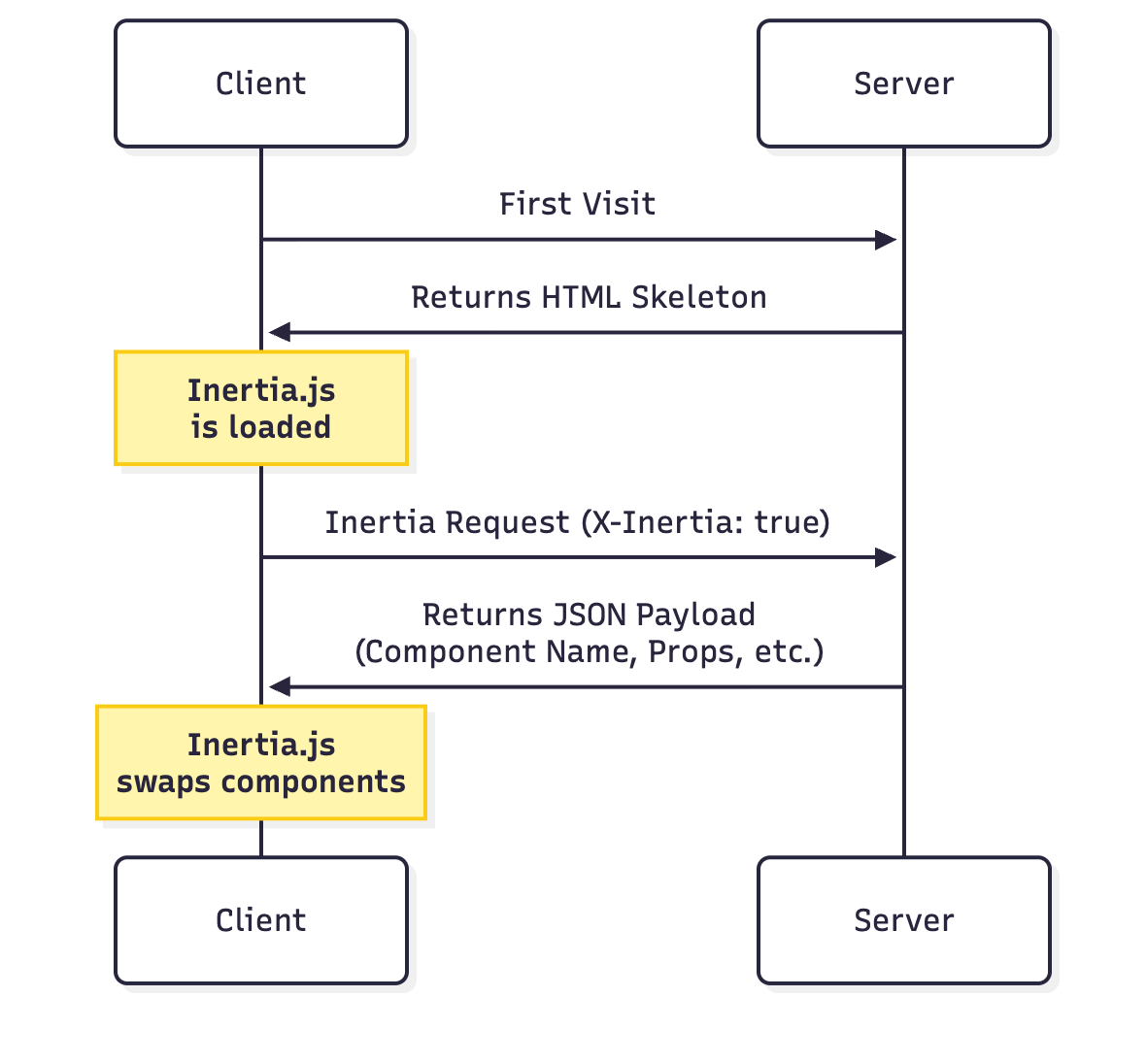
Request headers
The following headers are automatically sent by Inertia when making requests. You don't need to set these manually, they're handled by the Inertia client-side adapter.
X-Inertia: Set totrueto indicate this is an Inertia request.X-Requested-With: Set toXMLHttpRequeston all Inertia requests.Accept: Set totext/html, application/xhtml+xmlto indicate acceptable response types.X-Inertia-Version: The current asset version to check for asset mismatches.Purpose: Set toprefetchwhen making prefetch requests.X-Inertia-Partial-Component: The component name for partial reloads.X-Inertia-Partial-Data: Comma-separated list of props to include in partial reloads.X-Inertia-Partial-Except: Comma-separated list of props to exclude from partial reloads.X-Inertia-Reset: Comma-separated list of props to reset on navigation.Cache-Control: Set tono-cachefor reload requests to prevent serving stale content.X-Inertia-Error-Bag: Specifies which error bag to use for validation errors. Note: This header is not used by the Rails adapter as error bags are a Laravel-specific feature.X-Inertia-Infinite-Scroll-Merge-Intent: Indicates whether the requested data should be appended or prepended when using Infinite scroll.X-Inertia-Except-Once-Props: Comma-separated list of non-expired once prop keys already loaded on the client. The server will skip resolving these props unless explicitly requested via a partial reload or force refreshed server-side.
Response headers
The following headers should be sent by your server-side adapter in Inertia responses. If you're using Rails server-side adapter, these are handled automatically.
X-Inertia: Set totrueto indicate this is an Inertia response.X-Inertia-Location: Used for external redirects when a409 Conflictresponse is returned due to asset version mismatches.Vary: Set toX-Inertiato help browsers correctly differentiate between HTML and JSON responses.
The page object
Inertia shares data between the server and client via a page object. This object includes the necessary information required to render the page component, update the browser's history state, and track the site's asset version. The page object can include the following properties:
component: The name of the JavaScript page component.props: The page props. Contains all of the page data along with anerrorsobject (defaults to{}if there are no errors).url: The page URL.version: The current asset version.encryptHistory: Whether or not to encrypt the current page's history state.clearHistory: Whether or not to clear any encrypted history state.mergeProps: Array of prop keys that should be merged (appended) during navigation.prependProps: Array of prop keys that should be prepended during navigation.deepMergeProps: Array of prop keys that should be deep merged during navigation.matchPropsOn: Array of prop keys to use for matching when merging props.scrollProps: Configuration for infinite scroll prop merging behavior.deferredProps: Configuration for client-side lazy loading of props.onceProps: Configuration for once props that should only be resolved once and reused on subsequent pages. Each entry maps a key to an object containing thepropname and optionalexpiresAttimestamp (in milliseconds).
On standard full page visits, the page object is JSON encoded into the data-page attribute in the root <div>. On Inertia visits (as indicated by the presence of the X-Inertia header), the page object is returned as the JSON payload.
Basic page object
A minimal page object contains the core properties.
{
"component": "User/Edit",
"props": {
"errors": {},
"user": {
"name": "Jonathan"
}
},
"url": "/user/123",
"version": "6b16b94d7c51cbe5b1fa42aac98241d5",
"clearHistory": false,
"encryptHistory": false
}Page object with deferred props
When using deferred props, the page object includes a deferredProps configuration. Note that deferred props are not included in the initial props since they are loaded in a subsequent request.
{
"component": "Posts/Index",
"props": {
"errors": {},
"user": {
"name": "Jonathan"
}
},
"url": "/posts",
"version": "6b16b94d7c51cbe5b1fa42aac98241d5",
"clearHistory": false,
"encryptHistory": false,
"deferredProps": {
"default": ["comments", "analytics"],
"sidebar": ["relatedPosts"]
}
}Page object with merge props
When using merge props, additional configuration is included.
{
"component": "Feed/Index",
"props": {
"errors": {},
"user": {
"name": "Jonathan"
},
"posts": [
{
"id": 1,
"title": "First Post"
}
],
"notifications": [
{
"id": 2,
"message": "New comment"
}
],
"conversations": {
"data": [
{
"id": 1,
"title": "Support Chat",
"participants": ["John", "Jane"]
}
]
}
},
"url": "/feed",
"version": "6b16b94d7c51cbe5b1fa42aac98241d5",
"clearHistory": false,
"encryptHistory": false,
"mergeProps": ["posts"],
"prependProps": ["notifications"],
"deepMergeProps": ["conversations"],
"matchPropsOn": ["posts.id", "notifications.id", "conversations.data.id"]
}Page object with scroll props
When using Infinite scroll, the page object includes a scrollProps configuration.
{
"component": "Posts/Index",
"props": {
"errors": {},
"posts": {
"data": [
{
"id": 1,
"title": "First Post"
},
{
"id": 2,
"title": "Second Post"
}
]
}
},
"url": "/posts?page=1",
"version": "6b16b94d7c51cbe5b1fa42aac98241d5",
"clearHistory": false,
"encryptHistory": false,
"mergeProps": ["posts.data"],
"scrollProps": {
"posts": {
"pageName": "page",
"previousPage": null,
"nextPage": 2,
"currentPage": 1
}
}
}Page Object with Once Props
When using once props, the page object includes an onceProps configuration. Each entry maps a key to the prop name and an optional expiration timestamp.
{
"component": "Billing/Plans",
"props": {
"errors": {},
"plans": [
{
"id": 1,
"name": "Basic"
},
{
"id": 2,
"name": "Pro"
}
]
},
"url": "/billing/plans",
"version": "6b16b94d7c51cbe5b1fa42aac98241d5",
"clearHistory": false,
"encryptHistory": false,
"onceProps": {
"plans": {
"prop": "plans",
"expiresAt": null
}
}
}When navigating to a subsequent page that includes the same once prop, the client sends the loaded keys in the X-Inertia-Except-Once-Props header. The server skips resolving these props and excludes them from the response. The client reuses the previously loaded values.
REQUEST
GET: https://example.com/billing/upgrade
Accept: text/html, application/xhtml+xml
X-Requested-With: XMLHttpRequest
X-Inertia: true
X-Inertia-Version: 6b16b94d7c51cbe5b1fa42aac98241d5
X-Inertia-Except-Once-Props: plans
RESPONSE
HTTP/1.1 200 OK
Content-Type: application/json
{
"component": "Billing/Upgrade",
"props": {
"errors": {},
"currentPlan": {
"id": 1,
"name": "Basic"
}
},
"url": "/billing/upgrade",
"version": "6b16b94d7c51cbe5b1fa42aac98241d5",
"clearHistory": false,
"encryptHistory": false,
"onceProps": {
"plans": {
"prop": "plans",
"expiresAt": null
}
}
}Note that plans is included in onceProps but not in props since it was already loaded on the client. The onceProps key identifies the once prop across pages, while prop specifies the actual prop name. These may differ when using custom keys.
Asset versioning
One common challenge with single-page apps is refreshing site assets when they've been changed. Inertia makes this easy by optionally tracking the current version of the site's assets. In the event that an asset changes, Inertia will automatically make a full-page visit instead of an XHR visit.
The Inertia page object includes a version identifier. This version identifier is set server-side and can be a number, string, file hash, or any other value that represents the current "version" of your site's assets, as long as the value changes when the site's assets have been updated.
Whenever an Inertia request is made, Inertia will include the current asset version in the X-Inertia-Version header. When the server receives the request, it compares the asset version provided in the X-Inertia-Version header with the current asset version. This is typically handled in the middleware layer of your server-side framework.
If the asset versions are the same, the request simply continues as expected. However, if the asset versions are different, the server immediately returns a 409 Conflict response, and includes the URL in a X-Inertia-Location header. This header is necessary, since server-side redirects may have occurred. This tells Inertia what the final intended destination URL is.
TIP
Note, 409 Conflict responses are only sent for GET requests, and not for POST/PUT/PATCH/DELETE requests. That said, they will be sent in the event that a GET redirect occurs after one of these requests.
When the Inertia client receives a 409 Conflict response, it checks for the presence of the X-Inertia-Location header. If this header exists, Inertia performs a full-page visit to the URL specified in the header. This ensures that the user always has the latest assets loaded.
If "flash" session data exists when a 409 Conflict response occurs, Inertia's server-side framework adapters will automatically reflash this data.
REQUEST
GET: http://example.com/events/80
Accept: text/html, application/xhtml+xml
X-Requested-With: XMLHttpRequest
X-Inertia: true
X-Inertia-Version: 6b16b94d7c51cbe5b1fa42aac98241d5
RESPONSE
409: Conflict
X-Inertia-Location: http://example.com/events/80You can read more about this on the asset versioning page.
Partial reloads
When making Inertia requests, the partial reload option allows you to request a subset of the props (data) from the server on subsequent visits to the same page component. This can be a helpful performance optimization if it's acceptable that some page data becomes stale. See the partial reloads documentation for details.
When a partial reload request is made, Inertia includes the X-Inertia-Partial-Component header and may include X-Inertia-Partial-Data and/or X-Inertia-Partial-Except headers with the request.
The X-Inertia-Partial-Data header is a comma separated list of the desired props (data) keys that should be returned.
The X-Inertia-Partial-Except header is a comma separated list of the props (data) keys that should not be returned. When only the X-Inertia-Partial-Except header is included, all props (data) except those listed will be sent. If both X-Inertia-Partial-Data and X-Inertia-Partial-Except headers are included, the X-Inertia-Partial-Except header will take precedence.
The X-Inertia-Partial-Component header includes the name of the component that is being partially reloaded. This is necessary since partial reloads only work for requests made to the same page component. If the final destination is different for some reason (e.g. the user was logged out and is now on the login page), then no partial reloading will occur.
REQUEST
GET: http://example.com/events
Accept: text/html, application/xhtml+xml
X-Requested-With: XMLHttpRequest
X-Inertia: true
X-Inertia-Version: 6b16b94d7c51cbe5b1fa42aac98241d5
X-Inertia-Partial-Data: events
X-Inertia-Partial-Component: Events
RESPONSE
HTTP/1.1 200 OK
Content-Type: application/json
{
"component": "Events",
"props": {
"auth": {...}, // NOT included
"categories": [...], // NOT included
"events": [...], // included
"errors": {} // always included
},
"url": "/events/80",
"version": "6b16b94d7c51cbe5b1fa42aac98241d5"
}HTTP status codes
Inertia uses specific HTTP status codes to handle different scenarios.
| Status Code | Description |
|---|---|
| 200 OK | Standard successful response for both HTML and Inertia JSON responses. |
| 302 Found | Standard redirect response. Inertia's server-side adapters automatically convert this to 303 See Other when returned after PUT, PATCH, or DELETE requests. |
| 303 See Other | Used for redirects after non-GET requests. This status code tells the browser to make a GET request to the redirect URL, preventing duplicate form submissions that could occur if the browser repeated the original request method. |
| 409 Conflict | Returned when there's an asset version mismatch or for external redirects. For asset mismatches, this prompts a full page reload. For external redirects, the response includes an X-Inertia-Location header and triggers a window.location redirect client-side. |